- Goto Devices
- Management, then select all cameras
- Right click the selected cameras
- Click Configure Devices -> Configure
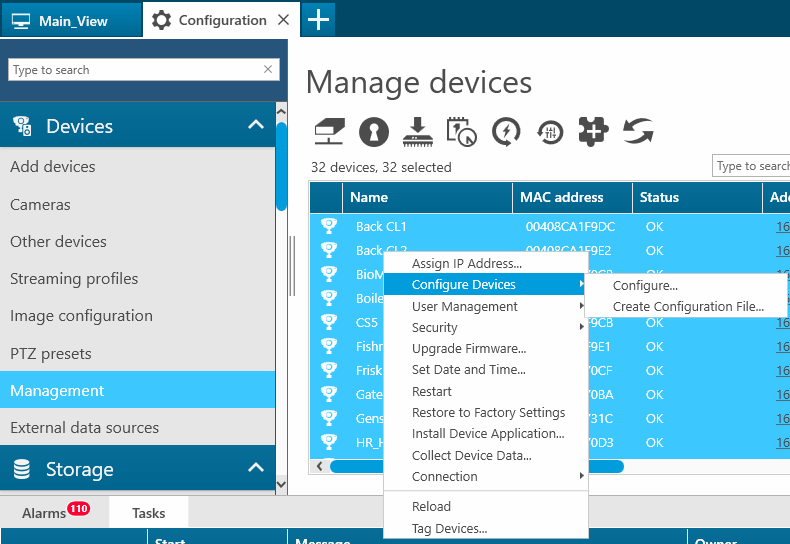
Set the following parameters:
Image.Date_Format = YYYY-MM-DD Image.Own_Date_Format = %F Image.Own_Date_Format_Enabled = yes Image.Own_Time_Format = %T Image.Own_Time_Format_Enabled = yes Image.Privacy_Mask_Type = "Mask Windows" Image.IO.Overlay.Enabled = yes Image.IO.Overlay.MaskWindows.Color = White Image.IO.Text.BG_Color = semitransparent Image.IO.Text.Clock_Enabled = yes Image.IO.Text.Color = white Image.IO.Text.Date_Enabled = yes Image.IO.Text.String = "DateTime" Image.IO.Text.Text_Enabled = Yes

