Updating user passwords regularly is crucial in keeping your business’ financial data secure. MYOB Premier V19 is a robust accounting software that allows you to manage user accounts, including resetting their passwords. In this blog post, we’ll guide you through the simple steps to update a user password in MYOB Premier V19.
Step 1: Go to Setup Launch MYOB Premier V19 and click on the Setup menu located on the top menu bar.
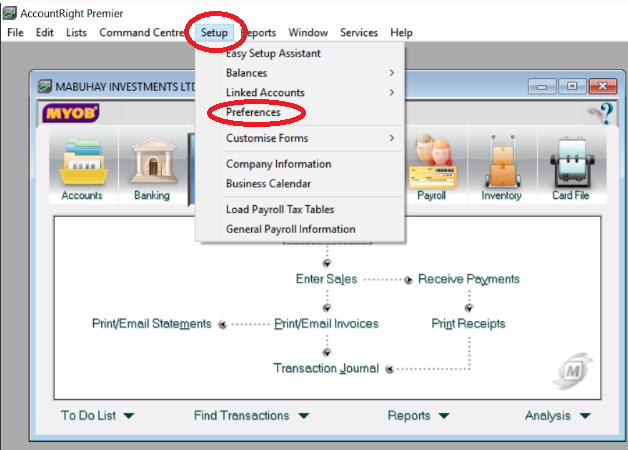
Step 2: Open Preferences Select the Preferences option in the Setup menu.
Step 3: Navigate to Security Once you are in the Preferences menu, click on the Security tab.
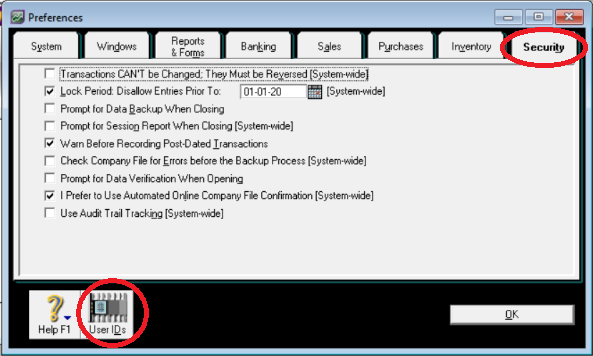
Step 4: Choose the User ID On the Security tab, you will see a list of User IDs. Select the User ID button to open the User ID window.
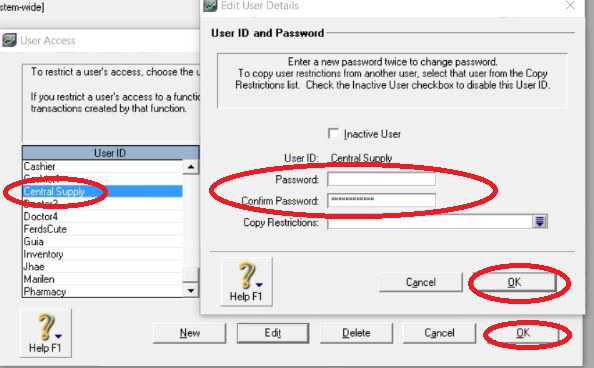
Step 5: Edit the User’s Password Find the username that you want to update and click the Edit button.
Step 6: Change the Password In the Edit User window, you can update the user’s password by entering a new one in the Password field.
Step 7: Confirm the Changes After updating the password, click the OK button to save the changes.
Step 8: Save the Changes Lastly, click the OK button in the User ID window to apply the changes and update the user’s password.
In conclusion, updating user passwords is a necessary security measure that every business must take. With MYOB Premier V19, updating user passwords is easy and quick. By following the simple steps outlined above, you can help protect your business’ financial data from unauthorized access.

